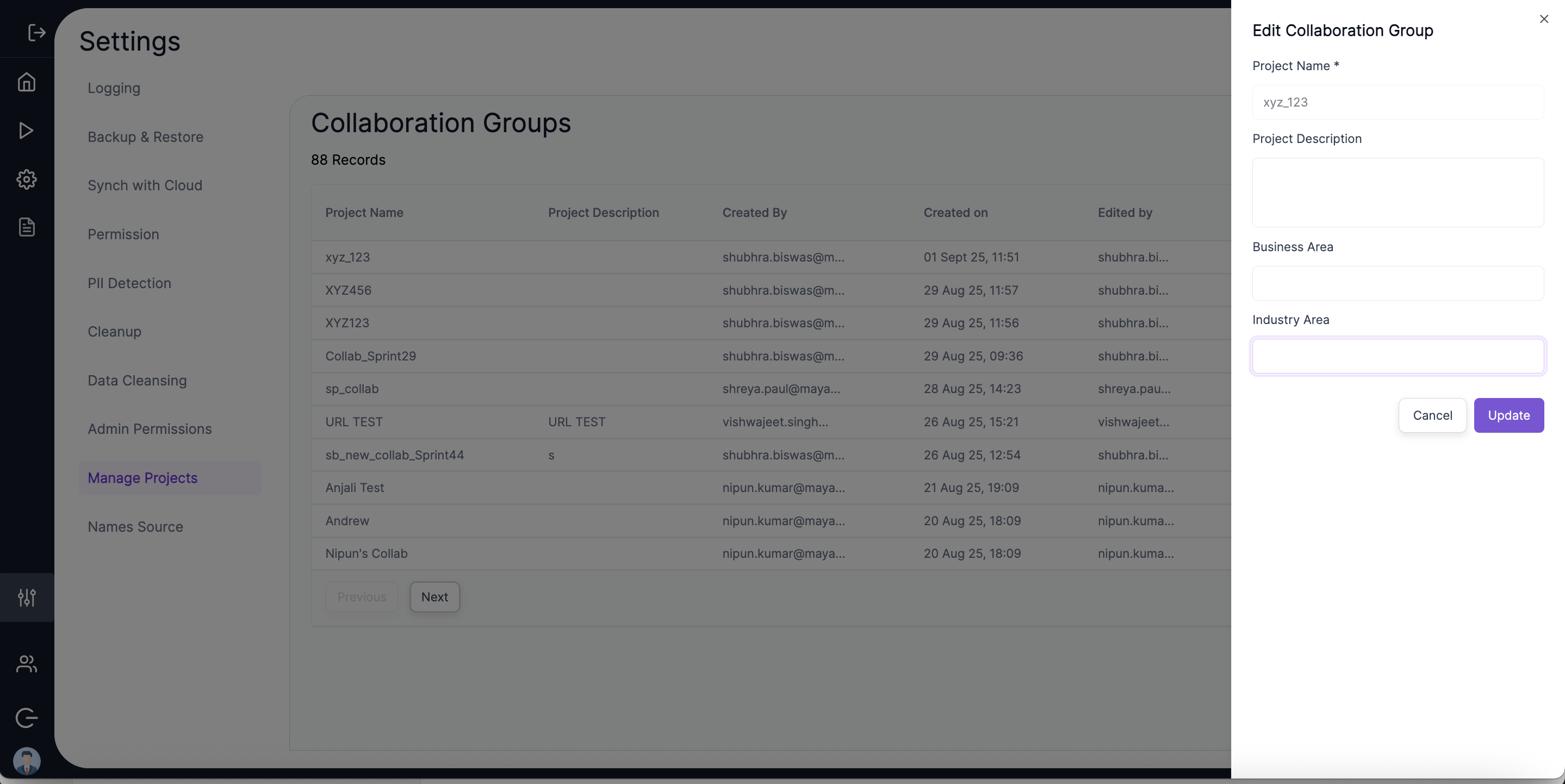Manage Projects
📂 Accessing Manage Projects
- User must click on “Manage Projects” under the Settings page to access this view.
🛠️ Purpose
- This view is for the management of Collaboration Groups:
- Adding
- Editing
- Deletion
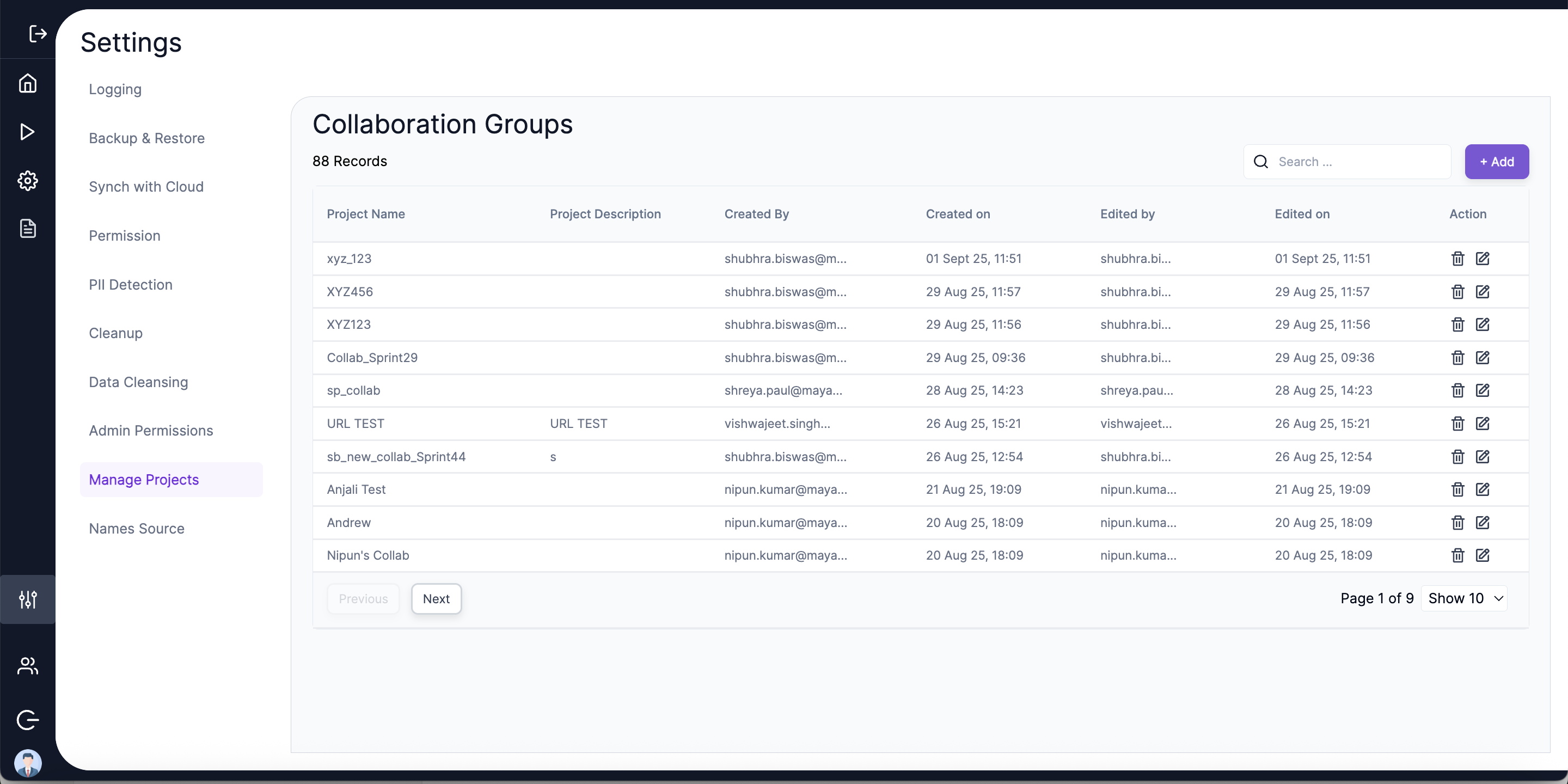
📋 Viewing Collaboration Groups
- User can view the list of existing collaboration groups with the following details:
- Project Name
- Project Description
- Created By
- Created On
- Edited By
- Edited On
❌ Deleting Collaboration Groups
- User can click on the delete icon to delete a particular collaboration group.
- The delete action will be only available for the Admin and the Super Admin user.
✏️ Editing Collaboration Groups
-
User can click on the edit icon to edit an existing Collaboration group.
-
The editing action will be restricted to:
- The Owner of the Collaboration group
- The Admin
- The Super Admin
-
The user is allowed to edit only:
- Project Description
- Business Area
- Industry Area
⚠️ The Project Name cannot be edited.
🖊️ Editing Panel
- Below is shown the panel to edit a Collaboration Group.