🛡️ Prompt Settings
🚪 Accessing Prompt Settings
- 🛠️ Click on the settings icon located on the right side of the prompt input field.
- This action opens a side panel where users can edit the privacy settings for their prompts.

✅ Default Privacy Settings
- By default, the following privacy options are enabled:
- 🔒 Privacy for Name
- ✉️ Privacy for Emails
📞 Additional Privacy Option
- A third privacy setting, Privacy for Phone Number, is available for selection.
- Fourth privacy setting, Privacy for Secret Keys, is available for selection.
🔍 How It Works
- When these options are selected, the AISafe’s PII Detection Engine detects personally identifiable information (PII) such as:
- 🧑💼 Names
- ✉️ Emails
- 📞 Phone Numbers
- 🔒 Secret Keys
- Detected PII is anonymized before being sent to the external LLM server, ensuring privacy and compliance.
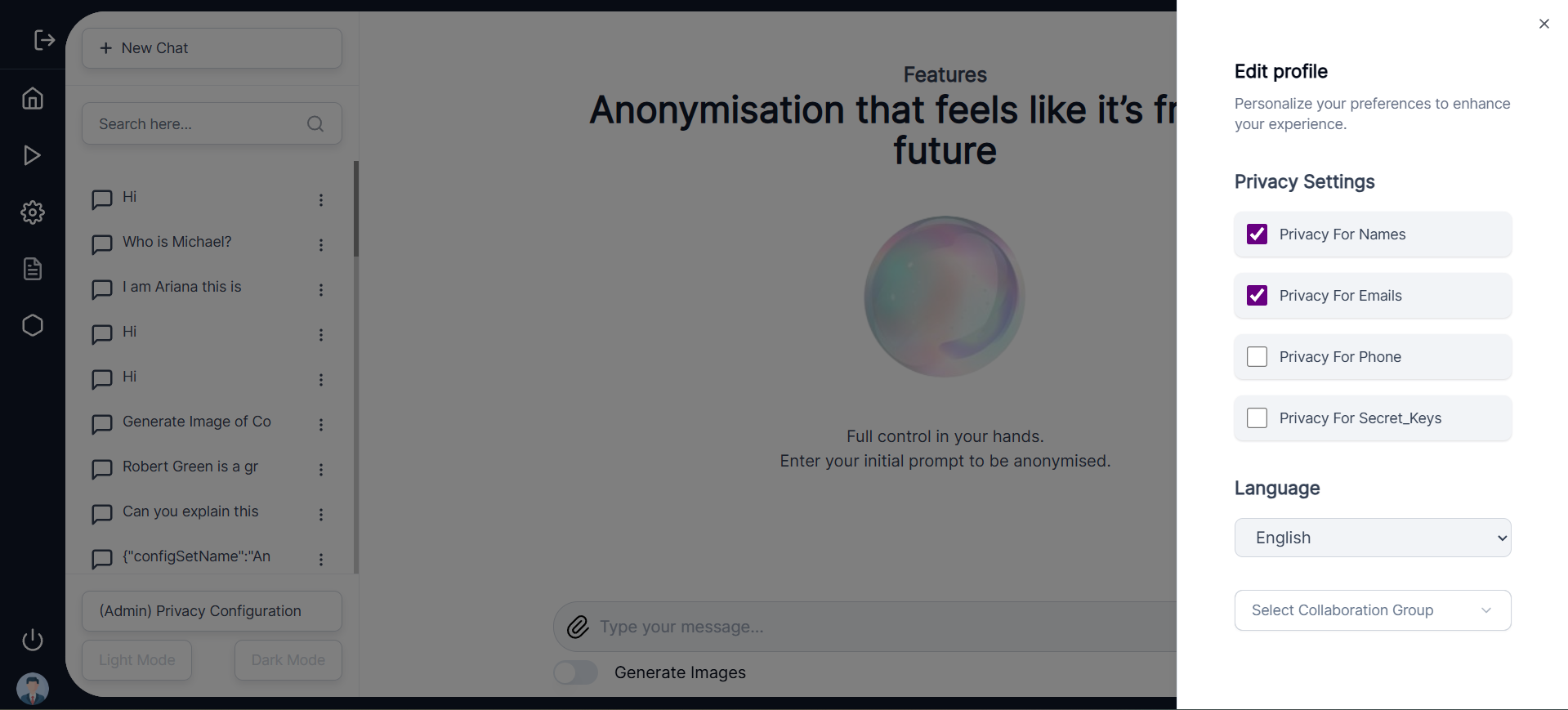
-
In our upgraded UI with the intuitive UI/UX these anonymized prompts will be highlighted and shown in a different colour’s.
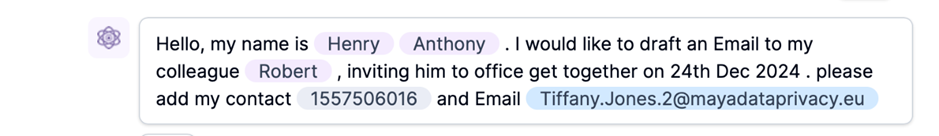 By utilizing these settings, you can safeguard sensitive data while leveraging the full potential of external AI systems. 🔐
By utilizing these settings, you can safeguard sensitive data while leveraging the full potential of external AI systems. 🔐