🤝 Collaboration Groups in AISafe
Collaboration Groups in AISafe ensure consistent anonymization of PII in prompts — and across sources like databases and files 📁.
🔘 Selecting or Creating a Collaboration Group
Users can:
- ✅ Select an existing collaboration group
- ✨ Create a new collaboration group
This allows prompts to be anonymized consistently, using the same anonymization rules as those applied in other parts of the system.
The Collaboration Group will be available as a Chat-level setting and displayed accordingly.
🔄 Similar to AppSafe and FileSafe
Just like in other flows of AppSafe and FileSafe, users can:
- Set a default collaboration group
- Create a new one
- Select an existing group
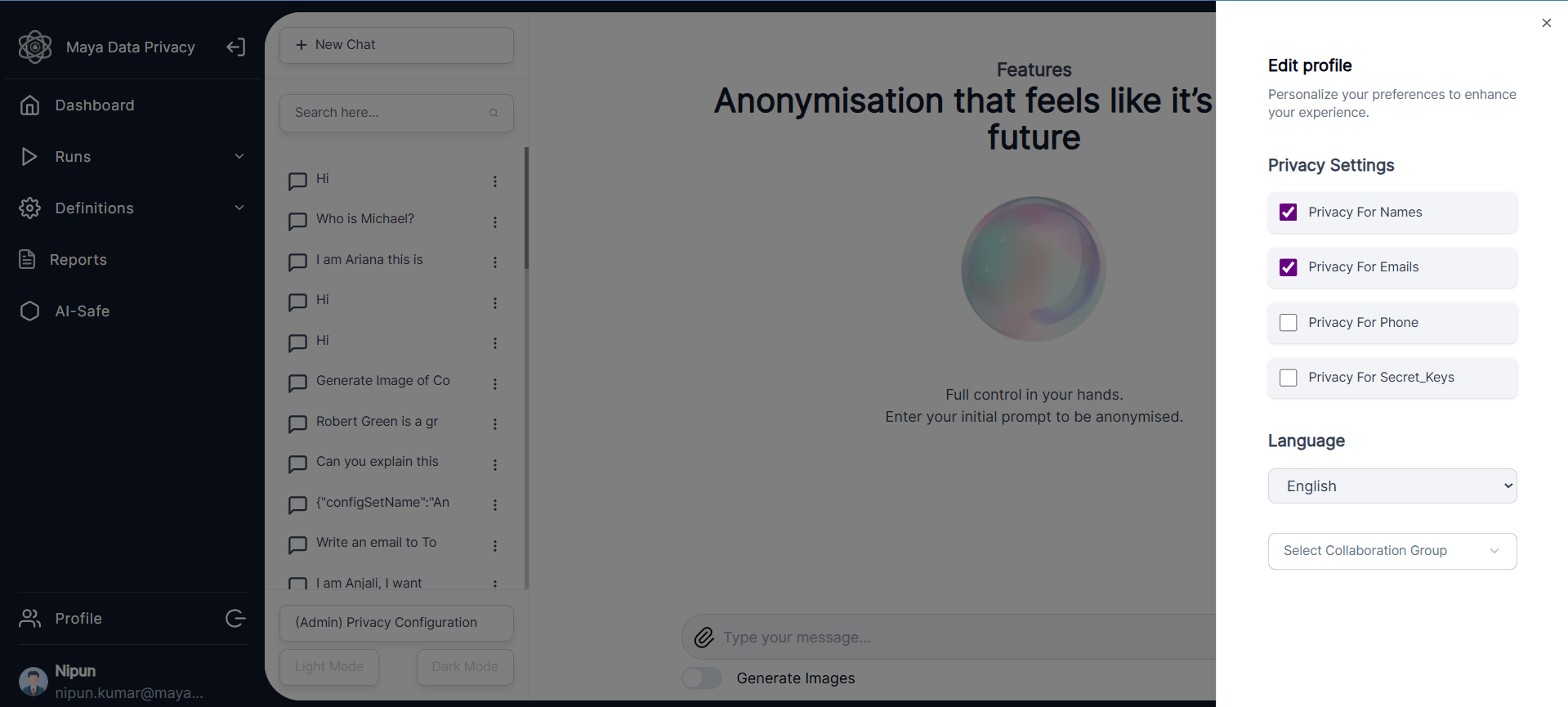
🧑💻 Prompt Without Group?
Users may choose to anonymize a prompt without selecting any collaboration group. In such cases, a Default Group will be automatically assigned ⚙️.
📥 How to Use It
-
To use an existing group:
Select it from the dropdown under “Run Properties”. -
To create a new group:
Click “Create New Collaboration Group”, and enter the required parameter “Project Name” 🏷️.
🔁 Consistency in Anonymization
For example:
A name like "Emma Smith" with the same:
- Collaboration Group
- Utility parameter
- Condition (as set on the PII Settings page)
...will be anonymized to the same value whether it's in:
- A prompt
- An AppSafe run
- A FileSafe run
✅ This ensures cross-flow consistency in anonymization.