Step 3: Create Execution Sets
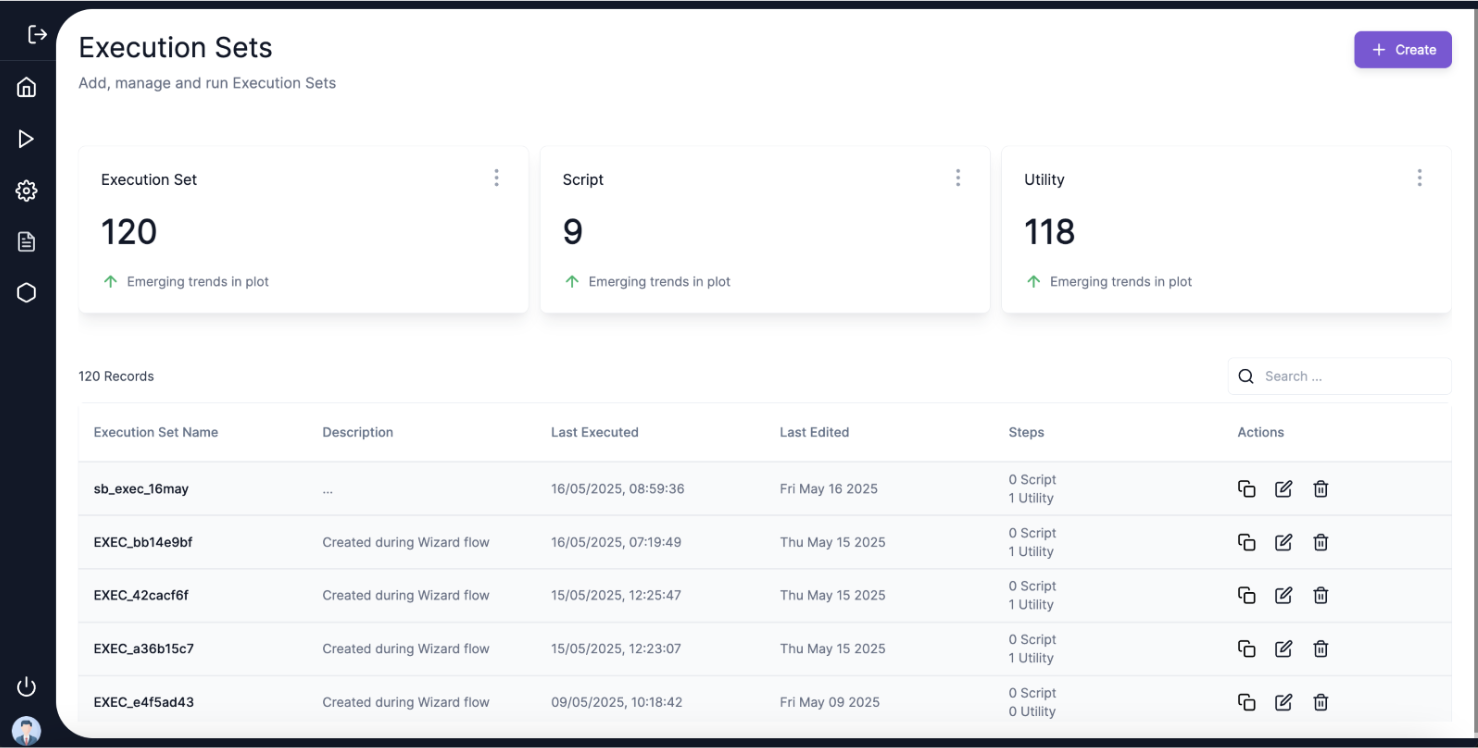 • 🖱️ Begin by selecting “Execution Sets” under Definitions from the Navigation bar.
• 🖱️ Begin by selecting “Execution Sets” under Definitions from the Navigation bar.
• 🌐 In the “Execution Set webpage” user can Create a new Execution Set or Copy, Edit, or Delete existing ones.
• ➕ Click on Create: User will be taken to the New Execution Set screen.
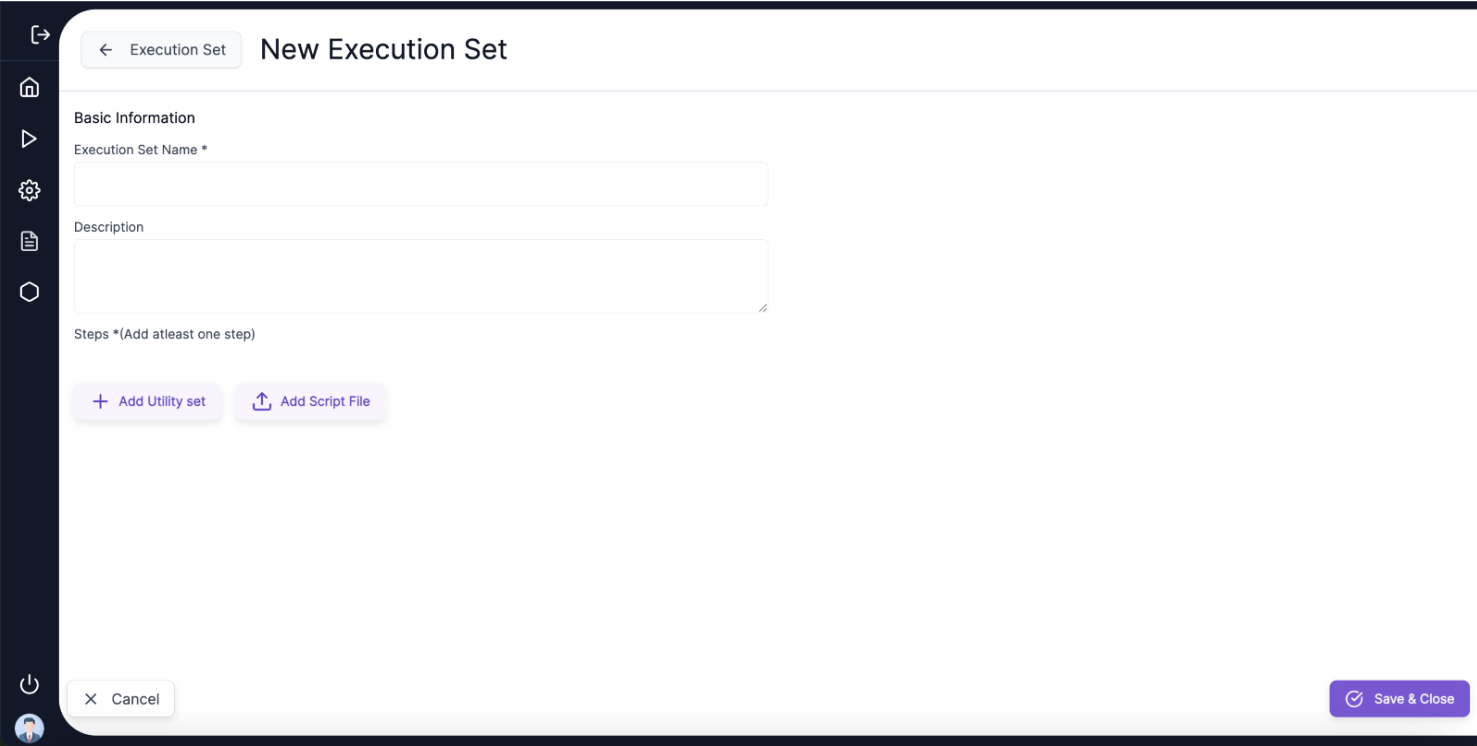
• ✍️ User needs to enter “Execution Set Name” and minimum one Step of Execution.
• ➕ To add a Step user needs to click on “Add Utility Set” or “Add Script File”
- 🔧 Add Utility Set – Select the configuration set and the corresponding utility set from the dropdown.
- 📂 Add Script File – Select the configuration set and user can upload any script file they may want to run on the selected schema.
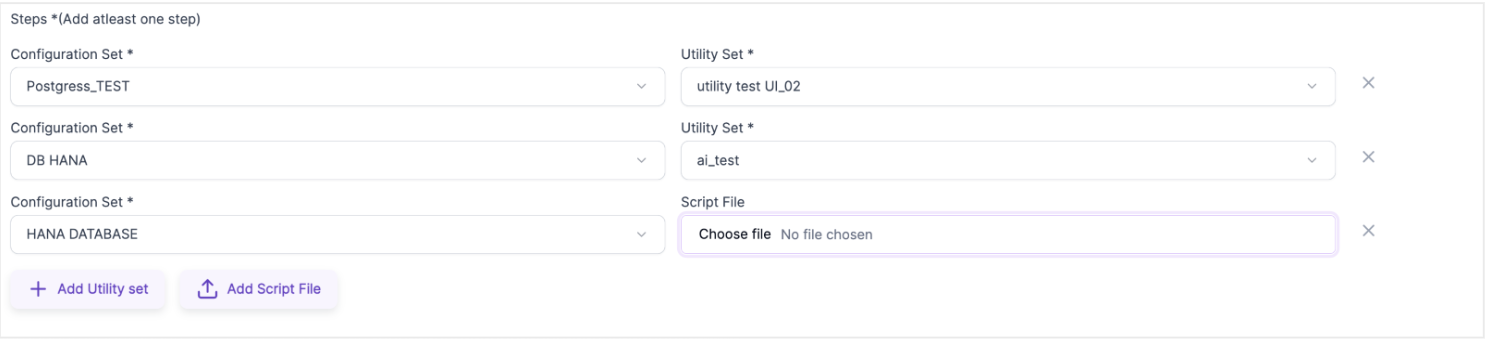
• ➕ Users have the option of adding “Multiple execution steps” by adding Multiple Utility Sets to the same execution set.
• 💾 Click on “Save and Close” to save the changes.